I am writing this post for ‘ng’ is not recognized as an internal or external command as I haven’t found any proper solution online, especially with stackoverflow.com and github.com/angular/angular-cli/.
Being an Angular Developer, I have been identified the issue that, It was a conflict of ionic + angular 6 and angular/CLI 7 with Windows 10.
An alternative solution, I have tried with ‘Yarn‘, but it was also not able to solve that issue, somehow and somewhere it was accessing path from the user administrator, where I haven’t install nodejs/yarn/angular. I had install separately and globally install on localhost.
Working Solutions implemented.
npm uninstall -g @angular/cli npm uninstall -g ionic cordova npm uninstall -g yarn npm uninstall -g npm
Use Administrator Command prompt or PowerShell
uninstall all tools/packages of Angular
uninstall nodejs from setting=>app=>nodejs Restart the system
I have already installed the scoop.
Disable Ransomware Protection
scoop install yarn scoop install nodejs yarn global add @angular/cli
- npm uninstall -g @angular/cli
- npm uninstall -g ionic cordova
- npm uninstall -g yarn
- npm uninstall -g npm
- uninstall nodejs from setting=>app=>nodejs
- Restart the system.
- I have already installed the scoop.
- disable Ransomware Protection
- scoop install yarn
- scoop install nodejs
- yarn global add @angular/cli
after that ng –version working fine in any directory.
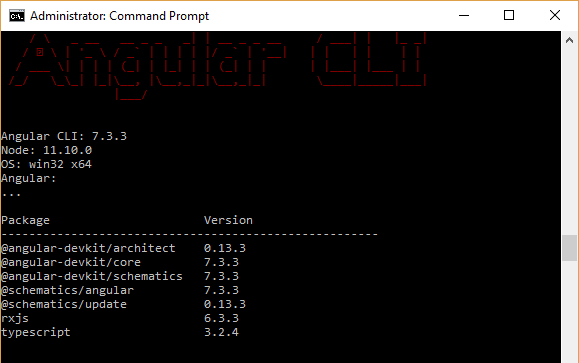
‘ng’ is not recognized as an internal or external command problem solving
Feel free to contact me, If you have any relevant issue need assistance/help/support. Happy to Help You =:)
Contact / Consult / Hire Freelance Angular Developer Experienced & Expert
